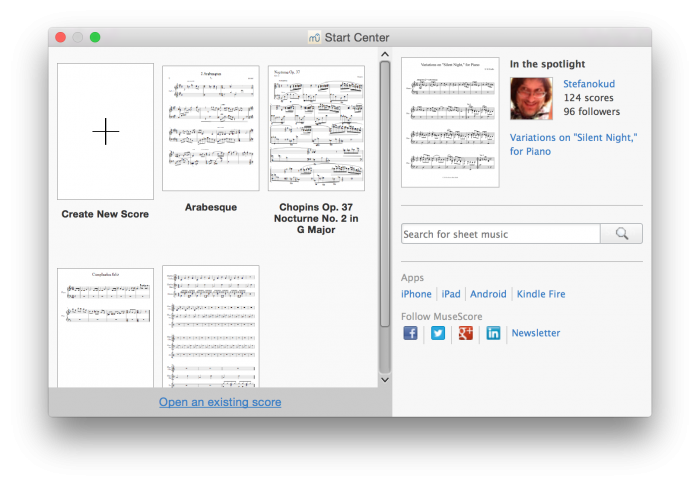The MuseScore team is excited to announce the first Beta release of MuseScore 2.0! This is your opportunity to try out the new features, see if your "favorite" bugs have been fixed, and provide feedback that we can use to make sure the final MuseScore 2.0 release is as stable as the well-established 1.X series of releases have proven to be. This first Beta release is our way of saying we think we're done adding features for 2.0 and everything basically seems to work – so we invite you to help us test it further. You can keep your existing MuseScore 1.3 (or earlier) installation with no fear of them interfering with each other.
Download MuseScore 2.0 Beta 1
If you do find bugs in MuseScore 2.0 Beta 1, please report them via the issue tracker. You can also discuss your experiences with MuseScore 2.0 Beta 1 on the Technology Preview forum. Read on to learn what's new.
What's New
MuseScore 2.0 will represent the culmination of the past four years of development effort, beginning even before the release of MuseScore 1.0 in 2011. We knew that implementing all of the new features that we were planning for the next major release was such a big undertaking that it would take a long time to get right, so we kept this work separate from that of the 1.0, 1.1. 1.2, and 1.3 releases. While the 1.X releases introduced just incremental changes over the past four years, we think you will be "wowed" by all that is new with MuseScore 2.0.
Here are some of the major changes you will find in MuseScore 2.0 Beta 1:
- Linked parts - changes in score automatically reflect in parts and vice versa
- Continuous view - scroll horizontally through your score with no line or page breaks
- Tablature - variety of tab notation styles for guitar, bass, lute, and more
- Fret diagrams - easily create diagrams and set up your own palette of commonly used chords
- Flexible chord symbols - enter chord symbols using any common spellings, including support for German and solfege note naming and lower case minor chords
- Dynamic text styles - changes automatically apply to all elements with that style
- More supported notations - support for Steinberg's new open source Bravura music font, more flexible time signatures, pedal change markings, grace notes after (trill endings), falls/doits/scoops/plops/bends, bagpipe embellishments, figured bass, ambitus, early music notations, and a huge set of additional music symbols from Bravura
- Layout improvements - automatic correct positioning and spacing for multi-voice chords and rests, dots, accidentals, ties, articulations, hairpins, pedal markings, voltas, etc.
- Score management facilities - create scores of multiple movements, combine scores into albums, define and apply custom score styles, select default styles for scores and for parts
- Playback improvements - new and more realistic soundfont, mid-score instrument changes, playback of more score markings, flexible swing style, improved JACK support for interoperability with other MIDI and audio programs
- MIDI import improvements - automatic simplification of rhythms, handling of multiple voices
- MusicXML import/export improvements - greater compatibility with other applications, ability to control degree of layout preserved
- Guitar Pro import - supports GP3, GP4, GP5, and GPX formats
- Usability improvements - repitch mode, on-screen piano keyboard for note entry, element inspector window, more precise manual adjustments, easier selection of instruments, simpler and more powerful page layout, copy/paste improvements, split and join measures, screenshot mode for creating graphical excerpts, customizable palettes and workspaces, expanded availability of keyboard shortcuts
- And lots more!
Compatibility
With such a long list of new features, you may be wondering if you will still be able to find your way around. You may also be wondering about compatibility.
The good news is, most things in MuseScore 2.0 actually look and work about the same as always - just better. The new features never get in your way but are there to make life easier, and many happen completely automatically. For example, the layout and playback improvements will take effect even when opening a score created with previous versions of MuseScore. You can take advantage of linked parts, flexible chord symbols, dynamic text styles without your needing to do anything differently than you are accustomed to. And completely new features like continuous view, tablature, and fret diagrams are designed to be as intuitive as possible.
As suggested above, scores created in 1.3 or earlier releases should load into MuseScore 2.0 Beta 1 with no problems. In most cases they will look the same or better due to the layout improvements. Due to the magnitude of the changes under the hood, in a few cases you might need to revisit some manual adjustments you had made previously. Scores created in MuseScore 2.0 Beta 1 should open with no problems whatsoever in the final release, although to be safe you may wish to also export any scores you care about as MusicXML before installing the final release.
The one compatibility issue to keep in mind is this: scores created in MuseScore 2.0 (Beta or final release) will not open in earlier versions. This is unavoidable when making such major changes. However, you can still export MuseScore 2.0 files as MusicXML and import into 1.3 that way, thus preserving most of your work should you see the need to revert.
What's Next
There is no ETA set for the final MuseScore 2.0 release. If you would like to get notified when it will be available for download, subscribe on the MuseScore newsletter, or follow MuseScore on Facebook, Twitter, Google+ or LinkedIn.
The MuseScore team's commitment to open source software development remains as strong as ever. The MuseScore music notation software remains completely free - free as in free beer, free as in free speech. And with the MuseScore 2.0 release, MuseScore is easily the most powerful free and open source music notation program that has ever existed, doing almost everything the expensive proprietary commercial programs do. Over 300 developers, translators, designers, and testers – users just like you – worked to make this possible, and we continue to welcome new contributors.
Your support
You can financially support the open source development of MuseScore via our donation campaign. Having said this, the best support you can give to MuseScore is by recommending it to your friends and by spreading the word. Thank you for your support!
 We are conducting a survey to learn more about how you use MuseScore. It takes 5 min to complete: http://goo.gl/bexlI
We are conducting a survey to learn more about how you use MuseScore. It takes 5 min to complete: http://goo.gl/bexlI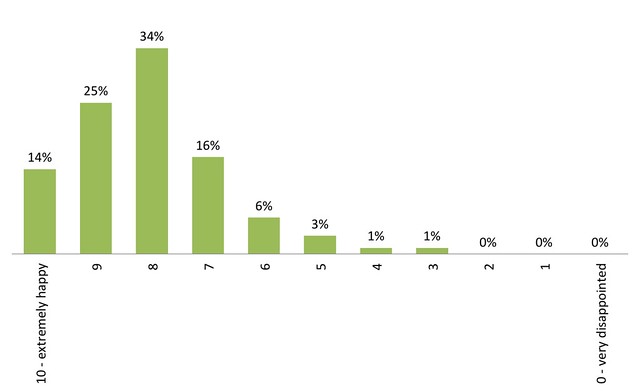

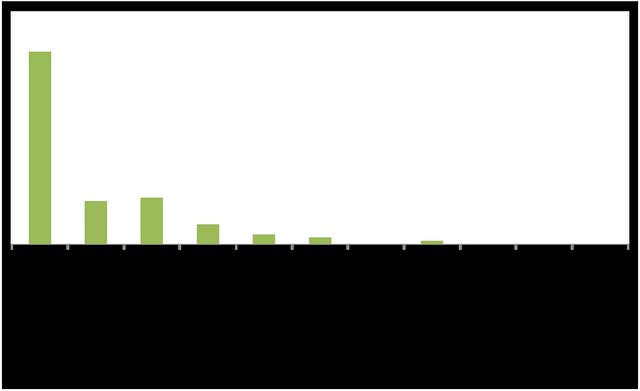



 After:
After: 
 After:
After: 
 After:
After: 
 After:
After: 
 After:
After: 
 After:
After: 
 After:
After: