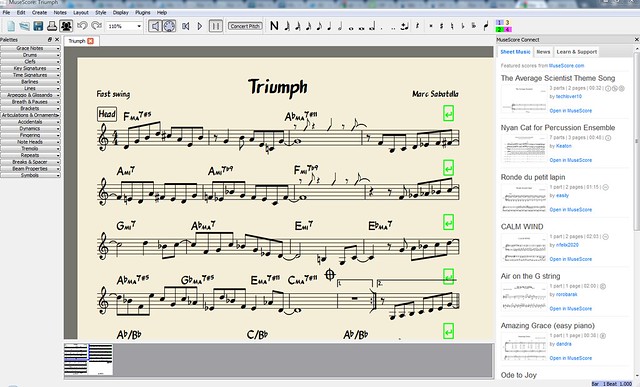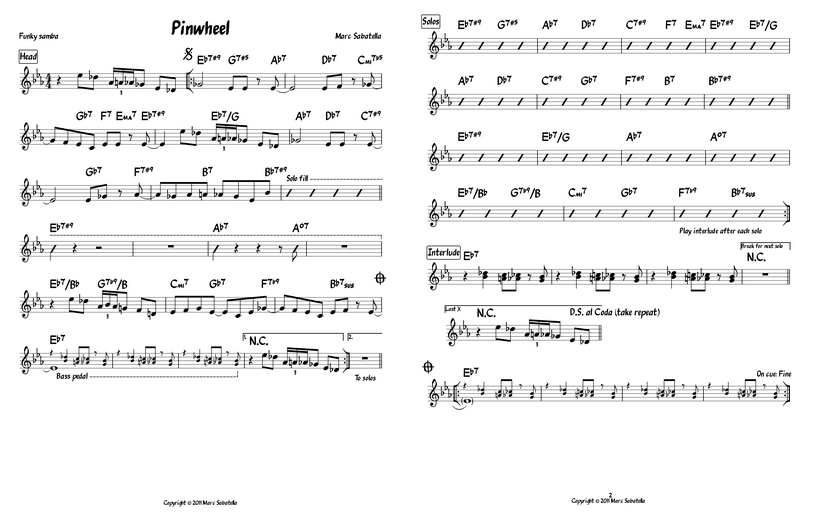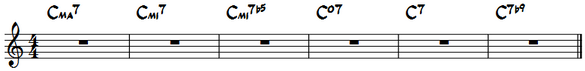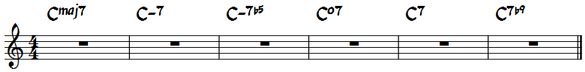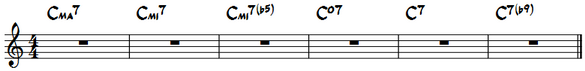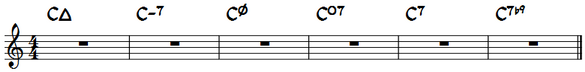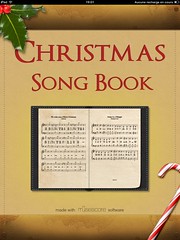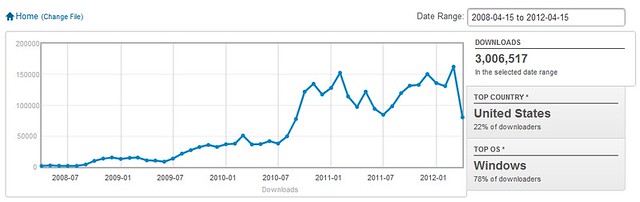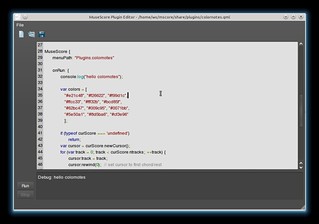My original lead sheet tutorial was written using MuseScore 1.0, and quite a few things have changed (for the better) between versions 1.0 and 1.1. So I have completely rewritten the tutorial to take advantage of the enhanced capabilities of MuseScore 1.1. I am leaving the 1.0 version in place, however, for the benefit of people who for whatever reason are unable to upgrade. Sections in italics are sections that no longer apply to version 1.1 and later.
The new version of the tutorial is located here.
MuseScore contains all the tools needed to create great-looking lead sheets, and for the most part, the process of creating them is at least as easy as with Finale or Sibelius or any other program. However, some things can be tricky to figure out on your own. This article walks you through the process of creating a lead sheet in MuseScore, using a tune of mine in a bebop style as an example. This also serves as something of a tutorial on the process of creating good lead sheets in general.
Initial Setup
Before you begin creating your own lead sheets in MuseScore, there are a few things to configure up front to avoid having to repeat work later.
First, you will want to download the ZIP archive attached to this tutorial and extract the two Jazz Lead Sheet templates and the customchords.xml file. The two templates should be installed in the MuseScore "templates" folder; the xml file to the "styles" folder. The other two files in the archive are the completed lead sheet created for this tutorial (Bud-Like.mscz) and a chart showing the chord symbols that can be entered using customchords.xml as configured. More on that in a moment.
If you decide you would like your own lead sheets to look different than the defaults provided in my templates, you may wish to edit them to do some additional customization and then re-save them. Most of the settings you can customize as part of a template are found in Style->Edit General Style and Style->Edit Text Style. You can browse those dialogs yourself to see if anything strikes you. On my own system, I actually use different fonts for several of the text style elements, but since I don't know what fonts you might have installed, I have stuck to commonly available fonts in my template. In this article, I have customized my title, composer, and poet fonts to use Comic Sans MS, a font normally available on Windows, Mac, and Linux. It's a font with a bad reputation in some circles, but it's the only "script" font available on all of these systems. You can also customize the settings in the Layout->Page Settings dialog, including the overall scaling of the notation.
The main customization you may wish to make that cannot currently be made through the menus is in how you like to write your chord symbols. The customchords.xml file controls the input and display of chord symbols. It is currently configured to work with the symbols "ma" for major, "mi" for minor, "o" for diminished, and "mi7b5" for half-diminished. This is my own adaptation of the Brandt & Roemer standard. It is very similar to the system used in the New Real Book series from Sher Music, except that I do not use parentheses around my alterations. If you prefer a different system for your chord symbols - like using "maj" for major and "-" for minor as in the original Real Book, or using triangle for major and circle with a slash through it for half-diminished as in some other fakebooks, or using parentheses around alterations - then you will need to edit customchords.xml. The instructions for doing this are included at the top of the file. I have tried to make this process as easy as possible. If you do edit the file, be sure to make a copy of your customized version so that your changes aren't lost the next time you install a new version of MuseScore.
You may also at some point wish to customize your keyboard shortcuts or other program preferences, but let's get on to creating a lead sheet!
Creating A New Document
To create a new lead sheet, go to File->New (or hit the toolbar icon, or use the keyboard shortcut Ctrl-N) and enter your Title, Composer, and Copyright info. Anything you type in the Lyricist field is displayed at top left of the chart, so I use that for instructions like "Med. Swing". In the Copyright field, you can type "(c)" to get the international copyright symbol (if you have enabled that option under Edit->Preferences->Text).
After filling in these fields, select "Create new score from template", hit Next, and select "Jazz Lead Sheet" from the resulting list. At that point you can either hit Finish to get a lead sheet with all defaults, or hit Next to specify the key signature, time signature, pickup measure, and total measures, and then hit Finish.
Here is what my lead sheet looks like just after creating it:
![empty.png empty.png]()
Remember, I have customized my title, composer, and lyricist fonts to use Comic Sans MS (bold for the title). If you decide you want to try some different fonts, you can right click the title and other fields, select Text Properties, and select whatever you like. If you own another notation program, it may have come with a text font that works well. I use the Jazz font that came with Finale in much of my own work. There are of course plenty of freely available fonts online as well. Some day, I hope MuseScore will provide its own appropriate font. Until then, however, realize that while you can use other fonts on your own system, if you choose a font that is not installed on other people's systems, then they will not be able to see your charts the same way you do. The same is true about the customizations made to the XML files.
Entering Notes
The process of entering notes for a lead sheet is not different than it is for any other type of score, so I will not dwell on it here. You can find some excellent tutorials at www.musescoretips.com. Also see www.musescore.org/en/handbook for general information on using MuseScore.
The basic process is this: click a measure, hit "N" to enter Note Input mode, and start typing. First press a number to control the duration of the note or rest to be entered, and then you press the letter corresponding to the note you want or "0" for a rest. Hit Ctrl-up/down to transpose the most recently entered note an octave, up/down to raise it or lower it a half step. Courtesy accidentals and unusual accidentals like C flat can be entered using the Accidentals palette or via a customized keyboard shortcut. There are plenty of other options for editing notes that you can learn about from the resources I listed above, but I wish to point out a couple of non-obvious things that come up often when putting together lead sheets.
The first is beaming an eighth to a sixteenth triplet. This is a common bebop idiom, but by default, MuseScore does not do this. So after entering the notes, you need to back up to the first note after the break you wish to remove, then open the Beam Properties palette and double-click the "Middle of beam" icon.
![beam.png beam.png]()
As it happens, the opposite situation happens a few bars later: MuseScore wants to beam some notes together that I do not. So this time, you select the note you want to come after the break and then double-click the "Start of beam" icon.
![beam2.png beam2.png]()
When I come to the end of the first eight-bar section of the tune, I like to place a double bar. You do this by selecting the barline, opening the Barlines palette, and double-clicking the "Double bar" icon.
![doublebar.png doublebar.png]()
In tunes with eight-bar sections like this, I normally like to lay them out four bars per line, but in this particular tune, MuseScore does not want to fit that many measures on a line by default. There are a number of ways to change this, including reducing the overall scaling of the document via Layout->Page Settings->Space. I purposely set the scale in my Jazz Lead Sheet template to be larger than the default because lead sheets are so often sight read in dimly lit bars
So before resorting to making things smaller, the first thing to try would be to simply squeeze the notes together a little closer. You do this by selecting the measures you wish to squeeze together and then hitting Layout->Add Less Stretch or the keyboard shortcut "{". In this case, I had to do that twice to compress things enough to get the first four measures onto the same line.
![stretch.png stretch.png]()
If you have the opposite problem - too many measures on a line - you can solve that by placing a line break on the measure you want to be last. You can do that either by dragging the "Line break" icon from the Breaks & Spacer palette onto the measure, or else selecting a barline and hitting Enter. I also like to use this approach just to "lock in" any changes I've made to layout through use of stretch, which was actually the case on both of the first two lines here.
![break.png break.png]()
Entering Chord Symbols
Because the second eight bars are going to be almost the same as the first eight, I am going to enter my chord symbols next, so that I can then simply copy and paste the first eight bars onto the next eight.
Assuming you like the style of chord symbols provide, or else you have customized your XML file to use the style you prefer, entering the chords is easy. Select a note or rest over which you would like a chord symbol to appear, hit Ctrl-K, and type your chord symbol normally.
![chord.png chord.png]()
You can then hit Esc to exit chord entry mode, or Space to move to the next note or rest. I generally stay in chord entry mode and just keep hitting Space, entering chords when I reach the right places.
There are two things that one might typically might need to deal with manually. One is the situation where two chords entered overlap each other. That happens in this measure:
![chordoverlap.png chordoverlap.png]()
In this particular case, I can see that the measure is unusually narrow compared to other measures, because it contains fewer notes, so I can try increasing the stretch in that measure. I keep increasing stretch until I can no longer fit all four measures on one line, then I back up one notch.
![chordstretch.png chordstretch.png]()
The two chords are still a little too close for comfort, so I double click the chord on the left and hit the left arrow a few times to nudge it over. During this process, the chord is displayed without the formatting provided by the XML file, so you cannot judge exactly how many times to hit the arrow key. Trial and error has to suffice.
![chordnudge.png chordnudge.png]()
The trickier problem that sometimes occurs with chord symbols is entering two (or more) of them in a measure that contains only a whole note or rest. There are a couple of different ways to do that. Probably the simplest way is to exit chord entry mode after entering the first, then select the note or rest it is placed over and hitting Ctrl-K again to enter a second chord. After typing the second chord but before hitting Esc or Space to leave it, you can hit the right arrow few times to nudge it over to where you want it.
![twochordnudge.png twochordnudge.png]()
The drawback of this approach is that the placement of the second chord really is trial and error, and it is likely to appear very wrong if the layout of the page subsequently changes. So I prefer a method that is a little more work up front, but more reliable in the long run. What I do is enter some notes in voice 2 and attach my chords to those.
![twochordvoice.png twochordvoice.png]()
Then I can delete those notes I added. The chords remain behind, firmly locked to the beat positions they were initially attached to.
![twochorddelete.png twochorddelete.png]()
This situation did not actually come up in this particular piece, but I thought it was important to cover it, since it does come up often in my experience.
Editing Operations
Most tunes that are written in lead sheet format have phrases that are repeated somewhere else within the form. As I mentioned previously, the second eight bars in my example are almost the same as the first. The last eight are also the same as the second. So I select the first eight bars, hit Ctrl-C to copy, then click on the next bar and hit Ctrl-V to paste.
![paste.png paste.png]()
As you can see, MuseScore did not preserve the stretches and breaks I had performed on the original eight bars, so I have to repeat those operations. But still, in almost no time at all, I have the second eight bars together.
![repeatlayout.png repeatlayout.png]()
Now I just need to replace the last two measures. I can select them and hit Del to remove the old notes.
![deletenotes.png deletenotes.png]()
Note that the chords are left behind, but I can re-enter those after I enter new notes
One issue comes up entering the new notes in this measure. There is a C flat at the beginning of the measure, and another in the next beat. Upon entering the second C flat, the flat sign displays even though it is not needed. The solution here is not obvious at all: enter the notes without the flats, then go back and add them in reverse order (right to left).
![reversecflats.png reversecflats.png]()
![reversecflats2.png reversecflats2.png]()
Since the last eight are the same as these second eight, I go ahead and get those done, and while I am at it, I enter line breaks so the third eight bars (the bridge) will be laid out four bars to a line. I also add the double bar at the end of the bridge. Note that the final double bar is added automatically by MuseScore.
![lasteight.png lasteight.png]()
Now I have everything but the bridge.
Slash Notation
As is the case with a few other bebop tunes, this particular composition does not actually have a written bridge - it is left open for improvisation. That means I will want to enter slash marks in each measure. To do this, I start by entering four quarter notes on the middle-line B in the first measure. I then select the four notes, right click, and select Note Properties. In the resulting dialog, I select Stemless, set Note Head Group to "slash", and just in case I decide to use the playback facility, I set the "velocity" of these notes to 0, after first setting "velocity type" to "user".
![noteproperties.png noteproperties.png]()
After hitting OK, I see that my measure has turned into four slash marks.
![slashes.png slashes.png]()
I can then copy and paste this measure to the rest of bridge, but MuseScore also provides a useful shortcut here. After copying and pasting the measure once, I can simply select the measure and hit "R" to repeat the measure again. Hitting "R" six times fills the rest of the bridge with slashes.
![r.png r.png]()
Now I can go back and add my chord symbols.
![bridge.png bridge.png]()
Final Touches
Looking over my chart, I notice a few places where I should add courtesy accidentals. Occasionally doing that causes a measure to grow to the point where I no longer fit four measures per line, so I simply select the measures and reduce stretch one more notch. After doing that, I noticed a wrong note or two, which I also fixed. The completed chart is included as an attachment.
Other Topics
I selected this particular composition for my example because it illustrates most of the issues one commonly encounters putting together a jazz lead sheet. A few other common issues do come up that we did not see in my example, though. So I will touch on these now using other examples.
Lyrics
Entering lyrics is easy. After entering your melody, just click on a note, hit Ctrl-L, and start typing.
![lyrics.png lyrics.png]()
MuseScore automatically moves to the next note any time you type a space or a hyphen. An underscore can be used on the second and subsequent notes of a tie to create a horizontal extender. The example above shows these on the words "small" and "yet".
Rhythmic Notation
In Bud-Like, we saw slash notation - stemless slashes used to show that a measure is open for improvisation. A related style of notation that is used often in lead sheets is sometimes called "rhythmic notation" - using slash-headed notes but with stems intact to show a particular accompaniment rhythm. The basic process for creating these is exactly like it is for slash notation, except you leave the Stemless option unchecked in the Note Properties. So you can enter a rhythm like this:
![rhythmbefore.png rhythmbefore.png]()
and then turn it into this:
![rhythmafter.png rhythmafter.png]()
What complicates this is the fact that often, we wish to have both ordinary notation and rhythmic notation on the same staff, to show melody and accompaniment together. You can do this by entering the melody and accompaniment in different voices. If you like to put your accompaniment rhythms above the staff, you may use voice 1, which defaults to having stems up, with the melody stems down in voice 2. Since I have already entered my accompaniment notes on the middle-line B, I select them all and hit the up arrow a few times to move them to just above the staff. I then go back to Note Properties and mark the notes Small. The stems will all be pointing down at first, but as soon as I enter notes into voice 2 for the melody, the stems in the accompaniment rhythms will point up automatically.
![melodyandrhythm.png melodyandrhythm.png]()
The stems on the accompaniment rhythms are longer than I would like, and the rest in the accompaniment is clashing with the melody, but I can double click on these elements and edit them.
![stemsandrests.png stemsandrests.png]()
Second Staves
Although lead sheets normally just contain one staff, sometimes it is necessary to split into two staves to notate a bass line or other part. I have provided a Jazz Lead Sheet 2 template that is set up this way. But if you have already begun work on a piece and then decide you need to add a staff, you can do this yourself by hitting "I" to bring up the Create Instruments dialog. and adding another instrument. Here, I am adding another Piano part, then deleting the treble clef staff from that part.
![instruments.png instruments.png]()
After hitting OK, you will see your staff has a name that you probably do not want displayed. So you will have to right-click the staff select Staff Properties, and delete both the Long and Short instrument names. You will also have to add the key signature by dragging it from the palette, and delete the curly brace at the start of the staff.
Now that you have a second part, you can enter your music there. Of course, some of your systems may need both staves, and some may need only one. Just leave the staves you don't need blank. In this example, you can see I am using both staves for the first system but only the top staff for the second system.
![twostaves.png twostaves.png]()
When you are done entering your music, you can enable Style->Edit General Style->Score->Hide empty staves. MuseScore will automatically hide any staves that contain no notes.
![hideempty.png hideempty.png]()
Other Markings
Many lead sheets use repeat signs, segno and coda signs, and various text markings to help direct the reader. Repeat signs can be dragged in from the Barlines palette; segno and coda signs from the Repeats palette. There are palette elements and/or shortcuts for common types of marking such as dynamics, rehearsal letters, and tempo markings. You can enter your own text markings by selecting a note or rest, hitting Ctrl-T, then typing your text. Afterward, you can drag your marking to place it more precisely.
![text.png text.png]()
Jazz charts also tend to make use of various articulations such as falls and "doits". The next version of MuseScore will contain support for more of these. In the current version, you can add these markings by creating graphic files in another program and then importing them via drag & drop. Or, you can try using the Symbols palette - the full version accessed by pressing "Z", not the abbreviated version that displays within the Palettes pane - and finding a symbol that comes close enough.
![symbol.png symbol.png]()
Transposing
If you write music to be played by wind instrument players, or to be sung by singers with different ranges, you will probably need to transpose your chart accordingly. The simplest way to transpose is to hit Ctrl-A to select all then Notes->Transpose. You can then select the new key or the interval to transpose by in the resulting dialog. Here, I am transposing up a major second, which is the transposition appropriate for Bb instruments like trumpet and tenor saxophone.
![transpose.png transpose.png]()
When creating versions for transposing instruments, I like to indicate that right on the lead sheet. I normally do this by double-clicking the style indication I had previously placed at top left, and inserting a line that reads "Bb version" in front of the style. The flat sign can be inserted within the text by hitting F2 to bring up the text symbol palette and then clicking the appropriate button.
![bbversion.png bbversion.png]()
Do note that a bug in MuseScore 1.0 means you will lose your courtesy accidentals when you transpose,so expect to spend a few moments re-adding them. Also, the flat sign inserted using the text symbol palette is on the small side. I would recommend selecting it and increasing the size using the controls at the bottom of the MuseScore screen.